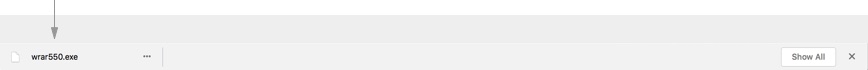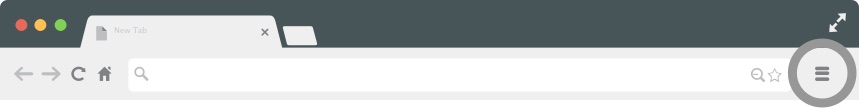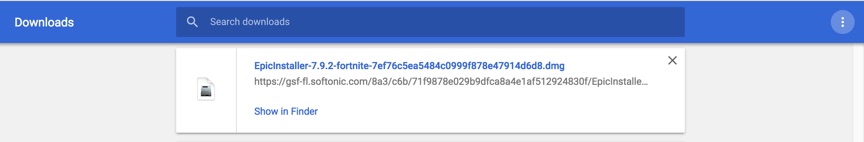How to install your download?
Where is my download?
If you can’t find your download, please check this (using Google Chrome):
Your file is available at the bottom bar of the browser, click to start the installation:

Open your downloads page with this shortcut: CTRL+J (WINDOWS) or SHIFT+CMD+J (MAC).
Or click: The icon menu(Located on the top right corner of Google Chrome) and select Downloads.

Check the list. This list includes all files you have downloaded. Click the first one to start the installation

If you don't change the default download location, Google Chrome downloads the files to the locations listed below. You’ll find your download there:
- Windows 10, 8, 7 and Vista: / Users / Username / Downloads
- Mac: / Users / Username / Downloads
If you don’t find the file, maybe you need to download the software again.
Is this a Free Program?
You do not have to pay anything in order to download a program from Softonic. Downloading a program on our site is totally free. However, note that the program license might not be free. We don’t offer paid software for free.
- These are the most common license types:
- Free: Using the program is free and there are no time restrictions.
- Free (GLP - General Public License): The program can be used and distributed for free as long as the user respects the program’s original code and content.
- Free (ads) Adware: The program is free, but it contains ads.
- Trial version: You can use the program for free, but after a few days, you will have to purchase it if you want to continue using it.
- Demo: It is a limited version that you can use for free (sometimes without time restrictions). Some of the program’s main features are not available if you do not purchase the full version.
- Full version: You will have to buy the program or game in order to download and use it.
Why does it take a long time to download?
- The bigger the file size, the longer it will take to download.
- Your download speed may be limited by your bandwidth.
So, please be patient…